Congratulations on Purchasing Your Healy!
You have just made an amazing decision to unlock a new level of positive transformation in your life. Scroll down to find out how to get started!

Step 1
Check your email! You should have received an email confirmation from Healy for your order, as well as another email asking you to activate your Healy account. You’ll also be notified via email once your Healy has shipped.
If you signed up as an Independent Healy World Member, you’ll receive another email from eWallet, which is the service used by Healy for payouts. This email will prompt you to set up your account on eWallet.
Important! If you have any trouble setting up your accounts or with your Healy order, make sure you reach out to Healy Customer Support directly.

Step 2
Bookmark the following pages so they’re easy to come back to:
Healy Store
Go to “Login” at the top of the store page to login and view your personal account details
Healy Helpcenter
A searchable FAQ resource where you can find answers to the most common questions
Healy Support Center
Submit support tickets here to get help directly from Healy’s customer support team
Healy Academy
Lots of great videos explaining all the Healy products in detail
Healy BackOffice
If you’re a member, this is where you’ll find all your business details – your referral links, business training materials, your current rank and bonus info, and lots of helpful downloads and tools to help you share Healy with others
eWallet Account
Info about current payouts (only for members)
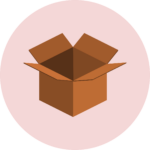
Step 3
Once your Healy arrives, watch the unboxing video below to get familiar with your new Healy, download the apps, and experience your first program.
Note: You will need to charge your Healy fully before your first use. This will take 3-4 hours. Plan to do this sometime during the day when you’ll be able to unplug it once it’s done charging. If left plugged in for too many hours, the Healy may discharge and you will have to charge it again.
Another Note: In the video below, they refer to the primary Healy app as the “MagHealy App”. The name has since been changed to “Healy 2”. So when you go to download the apps, look for the one called “Healy 2”. It should look like the screenshot below.
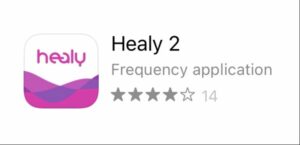

Step 4
Watch the video below from the Healy World Americas team on the top 10 FAQs and things all Healy users need to know. This will answer some common questions that you might have as you’re getting started with your Healy.
Enjoy Your Healy!
I am so excited for you to experience the magic of Healy! If you have questions at any point or want to share your experience, please email me at allegra@theresonancekey.com, or send me a DM on Instagram @allegraocean.
Don’t forget to check out the Healy Help Center for answers to common questions, and the Healy Support Center if you need to contact Healy directly with questions or issues.
